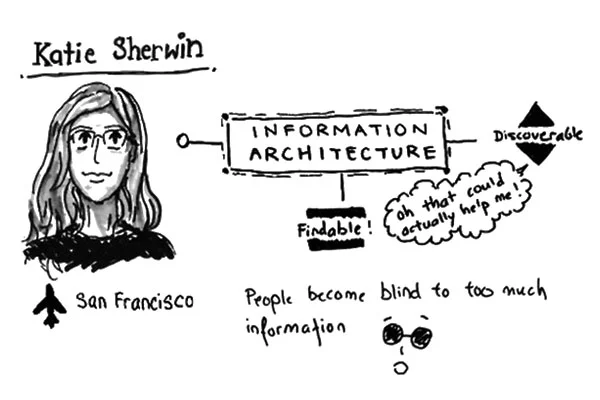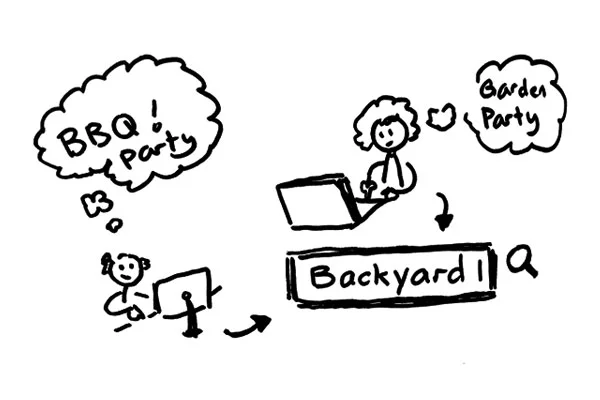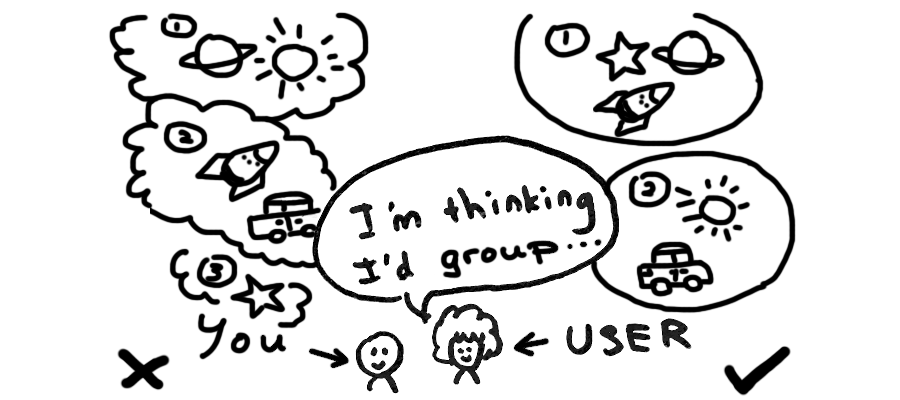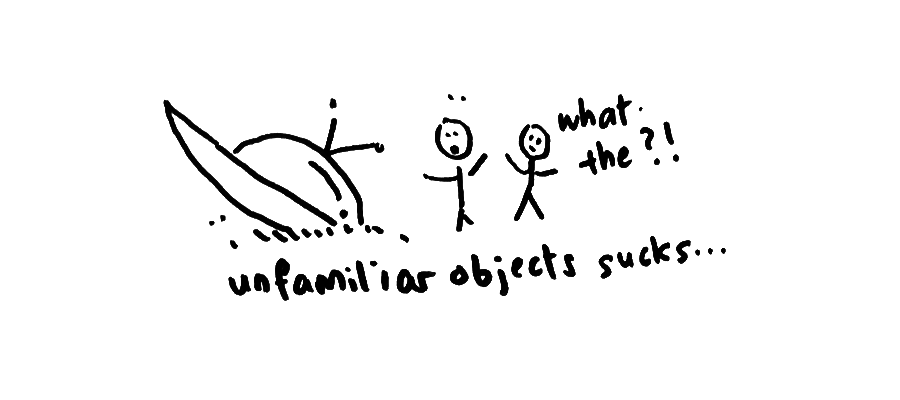Information Architecture
Structural design of information systems, interactive services and UX
At the Nielsen Norman Group's Usability Conference in Melbourne, I attended a extremely insightful course on the Principles of good IA; content; user and business needs as well as IA Development.
Don't skip IA
I've seen this repeatedly where many Product Owners chose to dive straight into wireframes without IA; this means it's easy to lose sight of the big picture ― a well-planned organisation, search and navigations systems.
When we jump straight into building the flesh and organs of a body without a proper skeleton, no matter how we fix the exterior or rearrange the placement of organs, the body would not function well as a whole.
What happens when an IA is bad?
Bad IA causes task failures, mostly due to findability issues such as ineffective structure, label names, navigation and links.
Search helps support and extend the function of navigation
65% of searches happened because of failed navigation attempts.
Often, Users would rather go directly to the thing they want instead of navigating the site the way a company wants them to. Search is a shortcut, however users must know what they are looking for in order for it to be effective.
Follow These Principles
Point of View
Remember we're designing for Users! We should be organising information from their point of view.
What works for us internally in the organisation confuses customers because that may not be the natural way they group, name or find items. This is where things get complicated in a task scenario for users if we were to go by our own point of view.
Conventions & Standards
A User's expectations are guided by what they know as standards and common groupings.
Make sure it's High Scent
- Specific labels that make sense to Users
- Completing a task via "Search", A to Z Index
- Aligning the task to high information scent when User is browsing a page
When it's Low Scent
- Too general labels E.g., Vehicles VS Sports Car, Sedan
- Completing a task via "Search", A to Z Index
- Objects are unfamiliar to users
Go through your existing content
Use a crawling tool and a site mapping tool
Or manually list down:
- Page title
- URL
- Level it sits on
- Content type (HTML, PDF,.MOV etc)
- Size
- Owner/maintainer of content
- Topics/keywords/meta description
- Last updated
- Broken Links
- Alt tags on images
- Date Accessed
No time? Then analyse each page to:-
- List specific goals
- Number of pages for each type of content
- Look for patterns of problems
- What percentage of key pages need to be changed?
- What are the most popular and least popular pages?
- Which are recent and older pages?
- What are the typical pages from each category?